win10 itunes系统下载的固件在哪个文件夹?怎么打开?
小编前不久用itunes刚恢复了一下手机,最近又想再重刷一遍固件,但是难道又下一次固件?itunes下载好的固件在哪呢?存在哪个文件夹了?在Win10系统下使用itenus来对iphone进行升级,会下载固件到本地,不过很多朋友不知道这个下载的升级文件放在哪里,下面小编就分享下。
win10 itunes下载的固件在哪个文件夹?
C:\\Users\\用户名\\AppData\\Roaming\\Apple Computer\\iTunes\\iPhone Software Updates
以上就是路径,用户名表示你当前用户名称,大家可以从C盘一步一步打开,而要打Appdata文件夹则需要先显示隐藏文件。
Win10显示隐藏文件介绍:
我们可以打开“此电脑”, 依次点击“文件”—“选项”;

2、点击“查看”选卡,在下面将“隐藏受保护的操作系统文件(推荐)”前面的勾去掉,确保下面以选择“显示隐藏的文件、文件夹和驱动器”,点击应用并确定,就可以看到了。
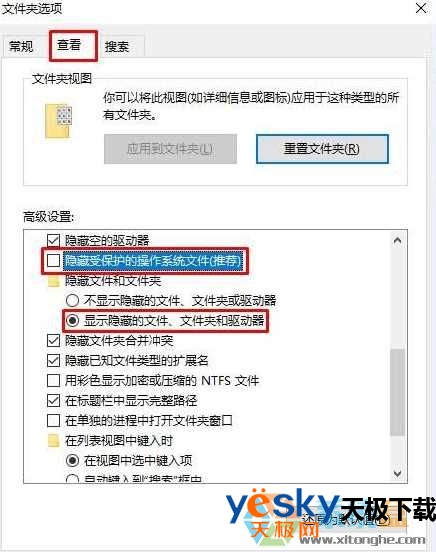
通过上面的方法就可以找到win10 itunes下载的固件所在位置了!

win10 itunes系统下载的固件在哪个文件夹?怎么打开?
 互联网 2021-04-27 17:04:00
互联网 2021-04-27 17:04:00 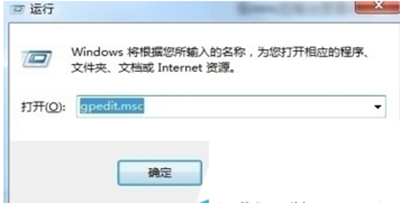
腾讯电脑管家怎么突然打不开了?电脑管家打不开怎么修复?
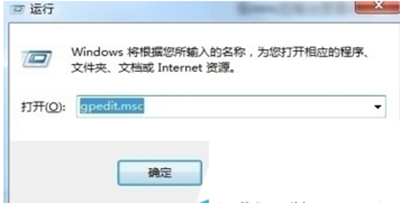 互联网 2021-04-27 17:03:19
互联网 2021-04-27 17:03:19 
手机QQ怎么发邮件?手机QQ中发送邮件操作演示
 互联网 2021-04-27 17:02:03
互联网 2021-04-27 17:02:03 
微博app任务中心在哪?怎么进去?
 互联网 2021-04-27 16:40:12
互联网 2021-04-27 16:40:12 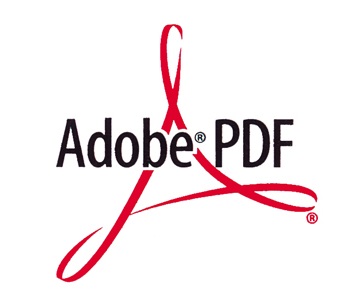
非常实用!五组 Adobe Acrobat X pro 序列号分享
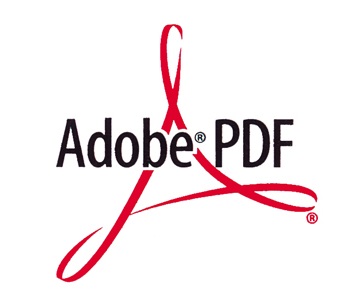 互联网 2021-04-27 16:39:13
互联网 2021-04-27 16:39:13 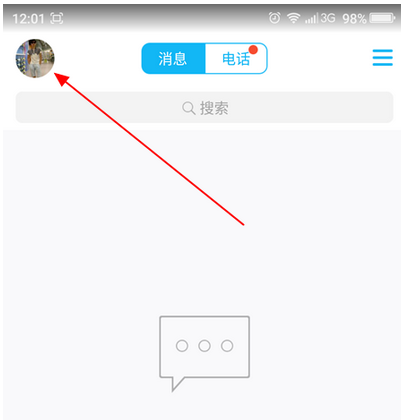
手机qq天气预报功能怎么设置?qq天气预报设置操作演示
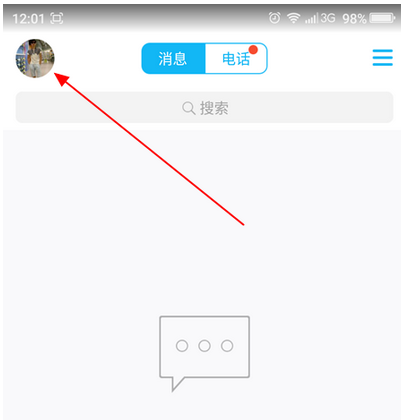 互联网 2021-04-27 16:37:57
互联网 2021-04-27 16:37:57 
英雄联盟黑屏原因分析及解决方法演示
 互联网 2021-04-27 16:36:49
互联网 2021-04-27 16:36:49 
raw格式文件怎么打开?用PS打开raw文件教程演示
 互联网 2021-04-27 16:35:34
互联网 2021-04-27 16:35:34 
如何使用迅雷提取码?迅雷提取码使用教程演示
 互联网 2021-04-27 16:34:24
互联网 2021-04-27 16:34:24 浩方对战平台进去看不见主机的原因及解决方法简析
互联网 2021-04-27 16:33:42


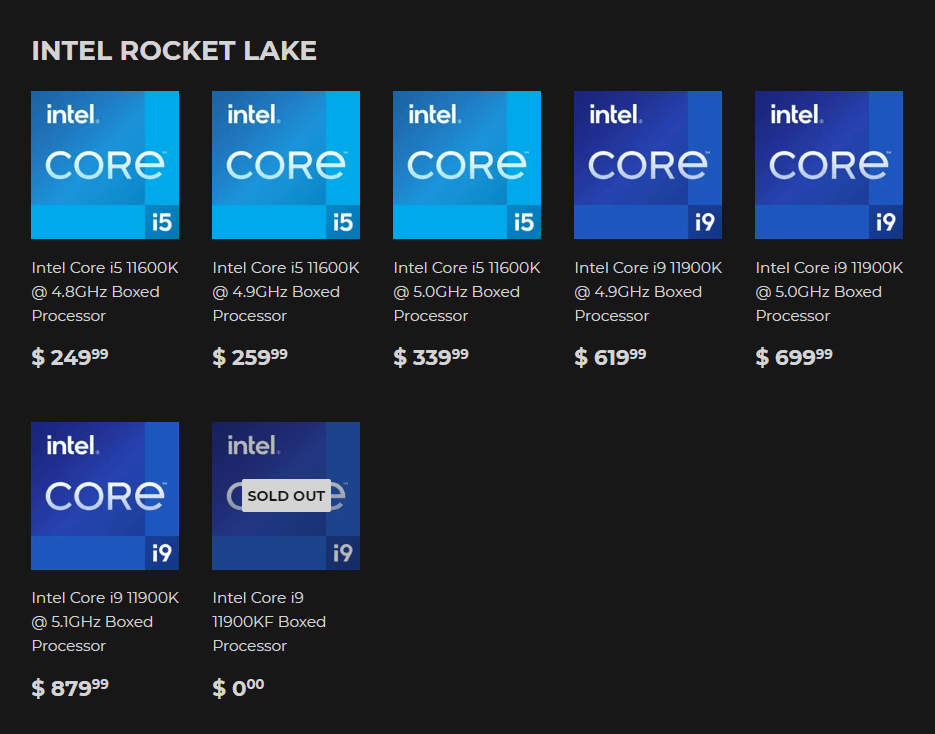
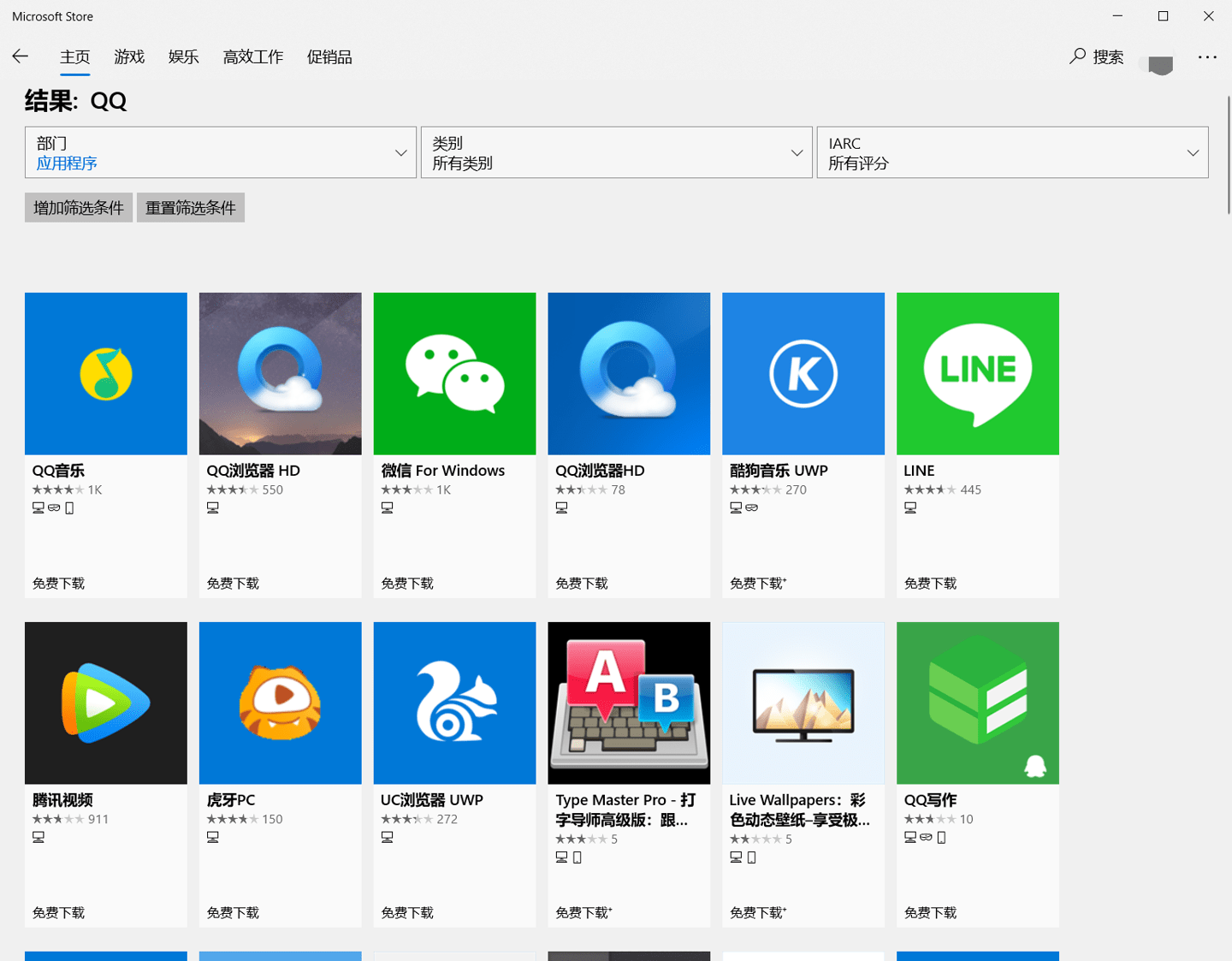
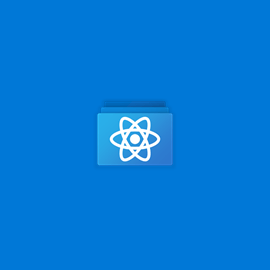
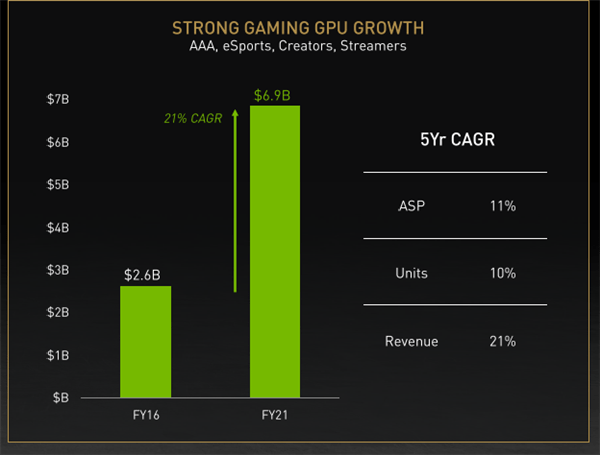

 营业执照公示信息
营业执照公示信息
相关新闻